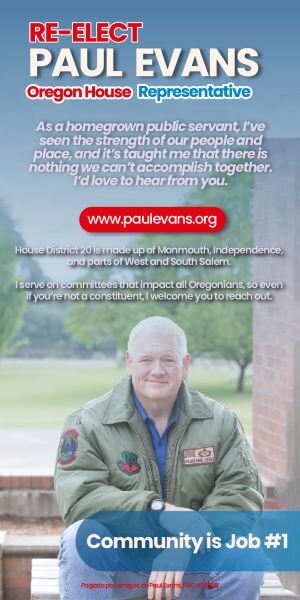The ONE Easy-to-Fill Skill Gap Keeping Virtual Meetings From Turning Into Revenue
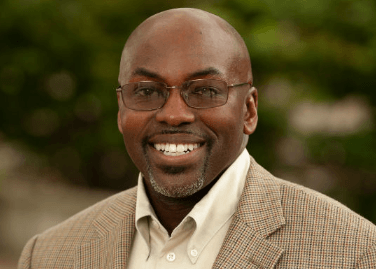
Sales is a conversation between adults to uncover the truth.
At the end of the day, it’s all about initiating and supporting peer-to-peer conversations. But for too many salespeople, when it comes to virtual meetings, it seems like we’re still a lot better at pushing buyers and influencers away than we are at drawing them in.
We’re just not as comfortable in these remote-meeting settings as we are in person. And that means the revenue we generate in virtual meetings is not what it should be.
This is not just me saying this. According to Gartner, most sales leaders (about 62%) think their team members are more effective in face-to-face interactions than they are in remote platforms.
Here we are, four years into this digital revolution, and we still haven’t cracked the code.
Another statistic from Gartner tells us that almost half of salespeople (49%) feel overwhelmed by their technology. And guess what? The numbers tell us that those who report feeling overwhelmed also underperform against the budget.
So, what’s the solution? It starts by making a commitment, both at the team and the individual level, to start simplifying. We can’t say yes to every shiny new tool that comes our way. It’s better to master a few tools than it is to dabble in everything. Tech for tech’s sake is not going to solve this problem. How then, do we make our virtual meetings as effective as our in-person ones?
Well, as it happens, there’s a simple, underused best practice for moving the needle on this, and it’s staring us all right in the face: whiteboarding effectively during video calls.
I recently ran a virtual session where I asked participants to tell me how comfortable they were pulling out a legal pad or stepping up to a physical whiteboard during an in-person meeting, so they could draw something for a prospect. All the virtual hands went up. Every one.
Then I asked how many of those same people were comfortable with whiteboarding virtually. The response? No hands went up.
When it comes to sketching out ideas and processes while we’re operating in the virtual world, it’s radio silence for a lot of sales teams. That means we’re missing out on a huge opportunity. Humans love visuals. So why not bring that whiteboard magic to our virtual meetings? It’s all about drawing people in… literally.
The next time you’re on a virtual meeting, ask, “Do you mind if I use the whiteboard to show you something?” You’ll get the same response you’d get in a face-to-face meeting: some variation on “Sure, go ahead.”
Of course, asking this means you need to be familiar ahead of time with the whiteboard interface on Teams, Zoom and other video conferencing platforms, but let’s be realistic: If you don’t already have this level of familiarity, it’s going to take you maybe ten minutes tops for you to get it. So… get it! Then start making this a visually-driven discussion, just like you would if you were meeting in person.
That’s breakthrough number one. Here’s breakthrough number two: Imagine copying and pasting screenshots of key slides onto your virtual whiteboard… instead of asking for permission to share the screen so you can “show everyone our PowerPoint presentation.”
This is like having a blank canvas where you can move things around, zoom in, zoom out again, and make the conversation all about what your audience needs to see next. And here’s the kicker: asking to show off something on a whiteboard gets a way better response than asking for permission to dive into a PowerPoint marathon!